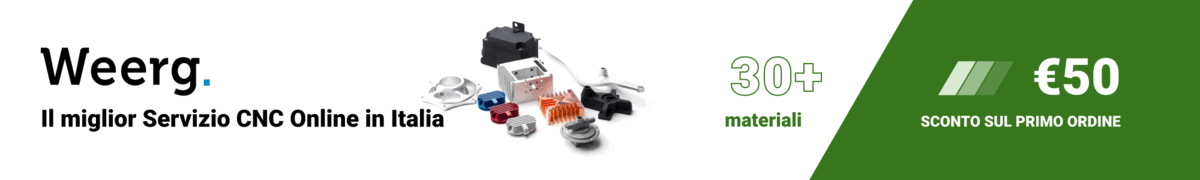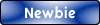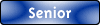Ciao angelole,
prova con le istruzioni che trovi alla fine del messaggio (copiate e incollate dal
wiki di Linuxcnc.org).
Se nellla ISO tradotta hanno lasciato il latency-test, dovresti poter eseguire il test.
Ciao

Mauro
NEW!! Starting with 2.2.2
To run a latency test just open up a terminal
window and type in "latency-test" and follow the bouncing ball. Then run
Stepconf Wizzard... This is getting so easy heck even I can do it, BJT.==
DO NOT TRY TO RUN EMC2 WHILE THE TEST IS RUNNING
On Ubuntu Dapper, you can run the test by opening a shell and doing:
sudo mkdir /dev/rtf; sudo mknod /dev/rtf/3 c 150 3;
sudo mknod /dev/rtf3 c 150 3;
cd /usr/realtime*/testsuite/kern/latency; ./run
and then you should see something like this:
ubuntu:/usr/realtime-2.6.12-magma/testsuite/kern/latency$ ./run
*
*
* Type ^C to stop this application.
*
*
## RTAI latency calibration tool ##
# period = 100000 (ns)
# avrgtime = 1 (s)
# do not use the FPU
# start the timer
# timer_mode is oneshot
RTAI Testsuite - KERNEL latency (all data in nanoseconds)
RTH| lat min| ovl min| lat avg| lat max| ovl max| overruns
RTD| -1571| -1571| 1622| 8446| 8446| 0
RTD| -1558| -1571| 1607| 7704| 8446| 0
RTD| -1568| -1571| 1640| 7359| 8446| 0
RTD| -1568| -1571| 1653| 7594| 8446| 0
RTD| -1568| -1571| 1640| 10636| 10636| 0
RTD| -1568| -1571| 1640| 10636| 10636| 0
While the test is running, you should "abuse" the computer. Move windows around on the screen. Surf the web. Copy some large files around on the disk. Play some music. Run an OpenGL? program such as glxgears. The idea is to put the PC through its paces while the latency test checks to see what the worst case numbers are.
The last number in the column labeled "ovl max" is the most important. Write it down - you will need it later. It contains the worst latency measurement during the entire run of the test. In the example above, that is 10636 nano-seconds, or 10.6 micro-seconds, which is excellent.