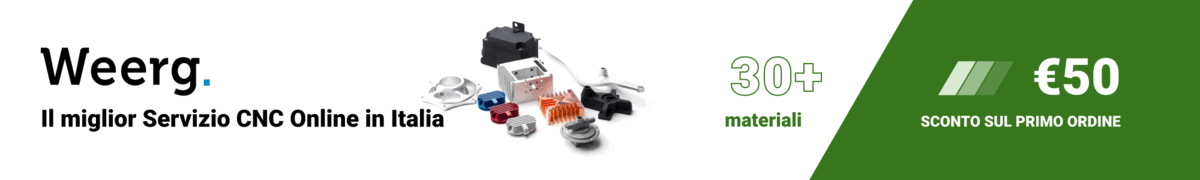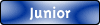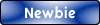Per prima cosa l'elenco dei file che si useranno e che devono essere presenti nella cartella.
1: il_tuo_file.ini
2: il_tuo_file.hal
3: custom.hal
4: custom_postgui.hal
5: custompanel.xml
6: Touch_OFF_Button.clp
Quando e se userete lo stepconf per settare dei parametri, ricontrollate sempre i file che non sia variato ciò che vi interessa non varii.
Il mio file .ini
# Generated by stepconf 1.1 at Thu Jan 29 10:51:01 2015
# Se questo file viene modificato, questo sarà
# sovrascritto quando si userà ancora stepconf
[EMC]
MACHINE = walter-fresa3assi
DEBUG = 0
[DISPLAY]
DISPLAY = axis
EDITOR = gedit
POSITION_OFFSET = RELATIVE
POSITION_FEEDBACK = ACTUAL
ARCDIVISION = 64
GRIDS = 10mm 20mm 50mm 100mm 1in 2in 5in 10in
MAX_FEED_OVERRIDE = 1.2
MIN_SPINDLE_OVERRIDE = 0.5
MAX_SPINDLE_OVERRIDE = 1.2
DEFAULT_LINEAR_VELOCITY = 40.00
MIN_LINEAR_VELOCITY = 0
MAX_LINEAR_VELOCITY = 60.00
INTRO_GRAPHIC = linuxcnc.gif
INTRO_TIME = 5
PROGRAM_PREFIX = /home/waltercnc1/linuxcnc/nc_files
INCREMENTS = 5mm 1mm .5mm .1mm .05mm .01mm .005mm
PYVCP = custompanel.xml
[FILTER]
PROGRAM_EXTENSION = .png,.gif,.jpg Greyscale Depth Image
PROGRAM_EXTENSION = .py Python Script
png = image-to-gcode
gif = image-to-gcode
jpg = image-to-gcode
py = python
[TASK]
TASK = milltask
CYCLE_TIME = 0.010
[RS274NGC]
PARAMETER_FILE = linuxcnc.var
[EMCMOT]
EMCMOT = motmod
COMM_TIMEOUT = 1.0
COMM_WAIT = 0.010
BASE_PERIOD = 54800
SERVO_PERIOD = 1000000
[HAL]
HALUI = halui
HALFILE = walter-fresa3assi.hal
HALFILE = custom.hal
POSTGUI_HALFILE = custom_postgui.hal
[HALUI]
# aggiungere qui i comandi halui MDI (max 64)
MDI_COMMAND = G38.2 Z2 f16
MDI_COMMAND = G92 Z0.25
MDI_COMMAND = G0 Z0.75
MDI_COMMAND = G92 x2 y-0.5
[TRAJ]
AXES = 3
COORDINATES = X Y Z
LINEAR_UNITS = mm
ANGULAR_UNITS = degree
CYCLE_TIME = 0.010
DEFAULT_VELOCITY = 6.00
MAX_VELOCITY = 60.00
[EMCIO]
EMCIO = io
CYCLE_TIME = 0.100
TOOL_TABLE = tool.tbl
[AXIS_0]
TYPE = LINEAR
HOME = 5.0
MAX_VELOCITY = 43.3394160584
MAX_ACCELERATION = 110.0
STEPGEN_MAXACCEL = 137.5
SCALE = 400.0
FERROR = 1
MIN_FERROR = .25
MIN_LIMIT = 0.0
MAX_LIMIT = 549.0
HOME_OFFSET = 1.000000
HOME_SEARCH_VEL = 20.000000
HOME_LATCH_VEL = 1.250000
HOME_SEQUENCE = 1
[AXIS_1]
TYPE = LINEAR
HOME = 2.0
MAX_VELOCITY = 40.0
MAX_ACCELERATION = 110.0
STEPGEN_MAXACCEL = 137.5
SCALE = 400.0
FERROR = 1
MIN_FERROR = .25
MIN_LIMIT = 1.0
MAX_LIMIT = 300.0
HOME_OFFSET = 300.000000
HOME_SEARCH_VEL = -5.000000
HOME_LATCH_VEL = 1.250000
HOME_SEQUENCE = 2
[AXIS_2]
TYPE = LINEAR
HOME = 100.0
MAX_VELOCITY = 13.8686131387
MAX_ACCELERATION = 110.0
STEPGEN_MAXACCEL = 137.5
SCALE = 1250.0
FERROR = 1
MIN_FERROR = .25
MIN_LIMIT = 0.0
MAX_LIMIT = 105.0
HOME_OFFSET = 105.000000
HOME_SEARCH_VEL = -10.000000
HOME_LATCH_VEL = -0.400000
HOME_SEQUENCE = 0
il mio file .hal
# Generated by stepconf 1.1 at Thu Jan 29 10:51:01 2015
# Se questo file viene modificato, questo sarà
# sovrascritto quando si userà ancora stepconf
loadrt trivkins
loadrt [EMCMOT]EMCMOT base_period_nsec=[EMCMOT]BASE_PERIOD servo_period_nsec=[EMCMOT]SERVO_PERIOD num_joints=[TRAJ]AXES
loadrt probe_parport
loadrt hal_parport cfg="0x378 out"
setp parport.0.reset-time 1400
loadrt stepgen step_type=0,0,0
#Caricato usando stepconf bloccato da me perchè lo carico dal file custom.hal diversamente da errore
#loadrt classicladder_rt numPhysInputs=15 numPhysOutputs=15 numS32in=10 numS32out=10 numFloatIn=10 numFloatOut=10
addf parport.0.read base-thread
addf stepgen.make-pulses base-thread
addf parport.0.write base-thread
addf parport.0.reset base-thread
addf stepgen.capture-position servo-thread
addf motion-command-handler servo-thread
addf motion-controller servo-thread
#Caricato usando stepconf bloccato da me perchè lo carico dal file custom.hal diversamente da errore
#addf classicladder.0.refresh servo-thread
addf stepgen.update-freq servo-thread
net spindle-cmd <= motion.spindle-speed-out
net spindle-at-speed => motion.spindle-at-speed
net spindle-on <= motion.spindle-on
#Questa linea crea il segale probe-in e trasferisce il suo contenuto logico (1 o 0) alla funzione motion.probe
net probe-in => motion.probe-input
net xstep => parport.0.pin-02-out
setp parport.0.pin-02-out-reset 1
net xdir => parport.0.pin-03-out
net ystep => parport.0.pin-04-out
setp parport.0.pin-04-out-reset 1
setp parport.0.pin-05-out-invert 1
net ydir => parport.0.pin-05-out
net zstep => parport.0.pin-06-out
setp parport.0.pin-06-out-reset 1
net zdir => parport.0.pin-07-out
net spindle-on => parport.0.pin-16-out
net all-home <= parport.0.pin-12-in
#carica sul segnale probe-in lo stato logico presente sul pin 13 della porta parallela
net probe-in <= parport.0.pin-13-in
#comando originale mi dava segnale già attivo quando partiva il comando z-axis-touchoff
#net probe-in <= parport.0.pin-13-in-not
setp stepgen.0.position-scale [AXIS_0]SCALE
setp stepgen.0.steplen 1
setp stepgen.0.stepspace 0
setp stepgen.0.dirhold 52000
setp stepgen.0.dirsetup 52000
setp stepgen.0.maxaccel [AXIS_0]STEPGEN_MAXACCEL
net xpos-cmd axis.0.motor-pos-cmd => stepgen.0.position-cmd
net xpos-fb stepgen.0.position-fb => axis.0.motor-pos-fb
net xstep <= stepgen.0.step
net xdir <= stepgen.0.dir
net xenable axis.0.amp-enable-out => stepgen.0.enable
net all-home => axis.0.home-sw-in
setp stepgen.1.position-scale [AXIS_1]SCALE
setp stepgen.1.steplen 1
setp stepgen.1.stepspace 0
setp stepgen.1.dirhold 52000
setp stepgen.1.dirsetup 52000
setp stepgen.1.maxaccel [AXIS_1]STEPGEN_MAXACCEL
net ypos-cmd axis.1.motor-pos-cmd => stepgen.1.position-cmd
net ypos-fb stepgen.1.position-fb => axis.1.motor-pos-fb
net ystep <= stepgen.1.step
net ydir <= stepgen.1.dir
net yenable axis.1.amp-enable-out => stepgen.1.enable
net all-home => axis.1.home-sw-in
setp stepgen.2.position-scale [AXIS_2]SCALE
setp stepgen.2.steplen 1
setp stepgen.2.stepspace 0
setp stepgen.2.dirhold 52000
setp stepgen.2.dirsetup 52000
setp stepgen.2.maxaccel [AXIS_2]STEPGEN_MAXACCEL
net zpos-cmd axis.2.motor-pos-cmd => stepgen.2.position-cmd
net zpos-fb stepgen.2.position-fb => axis.2.motor-pos-fb
net zstep <= stepgen.2.step
net zdir <= stepgen.2.dir
net zenable axis.2.amp-enable-out => stepgen.2.enable
net all-home => axis.2.home-sw-in
net estop-out <= iocontrol.0.user-enable-out
net estop-out => iocontrol.0.emc-enable-in
#Comandi disabilitati per sicurezza da riattivare in seguito se voglio fare un cambia utensile manuale
#loadusr -W hal_manualtoolchange
#net tool-change iocontrol.0.tool-change => hal_manualtoolchange.change
#net tool-changed iocontrol.0.tool-changed <= hal_manualtoolchange.changed
#net tool-number iocontrol.0.tool-prep-number => hal_manualtoolchange.number
#net tool-prepare-loopback iocontrol.0.tool-prepare => iocontrol.0.tool-prepared
# Carica Classicladder senza GUI (puoi ricaricare LADDER GUI in AXIS GUI
#loadusr classicladder --nogui custom.clp
il file custom.hal
# Include your customized HAL commands here
# This file will not be overwritten when you run stepconf again
# create a signal for "spindle on"
# newsig spindle-on bit
# connect the controller to it
linkps motion.spindle-on => spindle-on
# connect it to a physical pin
linksp spindle-on => parport.0.pin-16-out
#
#Questa è la parte che interessa lo Z-touch-off
#
#Carica il programma classic ladder e lo aggiunge al thread servo-thread
loadrt classicladder_rt
addf classicladder.0.refresh servo-thread
#
#
#Questo file è quello che permette al tutto di funzionare collegando (tramite il file custom_postgui.hal)i pulsanti e la parallela ai comandi
#che sono posti nel file walter-fresa3assi.ini sotto la voce [HALUI] ed è il piu tosto da interpretare, è visionabile lanciando la sua gui
#tramite terminale oppure dal stepconf nella sezione apposita
#
loadusr -w classicladder --nogui Touch_OFF_Button.clp
il mio file custom_postgui.hal
# Includi qui i tuoi comandi HAL personalizzati
# I comandi di questo file saranno eseguiti dopo l'avvio della GUI AXIS (incluso il panello PyVCP)
#Qesto comando è ad uso mio per accensione mandrino
sets spindle-at-speed true
#
#Qui inizia il controllo dello Z-touch-off
#
#il comando net : net nome_segnale nome_pin frecce_dir secondo_nome_pin
# |comando | | 1 | | 2 | | a | | 3 |
# obblig. obblig. opzionale opzionale
# set up the z-axis touchoff button
net remote-z-axis-touchoff classicladder.0.in-00 <= pyvcp.z-axis-touchoff
# | 1 | | 2 | |a|| 3 |
# set to mdi mode
# show pin
net mode halui.mode.is-mdi => classicladder.0.in-01
# | 1 ||a| | 2 |
# wait for motion to finish
#Usare questo comando se si usa linuxcnc 2.3o superiore.
net in_pos motion.in-position => classicladder.0.in-02
# | 1 | |a| | 2 |
# wait for motion to finish
#Usare questo comandose si usa linuxcnc 2.2.X o inferiore
#net in_pos motion.motion-inpos => classicladder.0.in-02
#
# mdi command 1 MDI_COMMAND = G38.2 Z-3 F16
net z-touchoff classicladder.0.out-00 => halui.mdi-command-00
# mdi command 2 MDI_COMMAND = G92 Z0.25
net z-zero classicladder.0.out-01 => halui.mdi-command-01
# mdi command 3 MDI_COMMAND = G0 Z1
#net rapid-away classicladder.0.out-02 => halui.mdi-command-02
# mdi command 4 MDI_COMMAND = G0 X-2 Y1
net zero-x-y halui.mdi-command-03 <= pyvcp.x-y_zero
il mio file custopanel.hml
<?xml version='1.0' encoding='UTF-8'?>
<!--
Include your PyVCP panel here.
The contents of this file will not be overwritten when you run stepconf again.
-->
<pyvcp>
<labelframe text="Zero Asse Z">
<button>
<halpin>"z-axis-touchoff"</halpin>
<text>"Z-Axis Touchoff"</text>
<font>('Fixed',12)</font>
</button>
<button>
<halpin>"x-y_zero"</halpin>
<text>"X-Y Zero"</text>
<font>('Fixed',12)</font>
</button>
</labelframe>
</pyvcp>
ed infine il mio file Touch_OFF_Button.clp
_FILES_CLASSICLADDER
_FILE-sections.csv
#VER=1.0
#NAME000=Prog1
000,0,-1,3,5,0
_/FILE-sections.csv
_FILE-counters.csv
0
0
0
0
0
0
0
0
0
0
_/FILE-counters.csv
_FILE-general.txt
PERIODIC_REFRESH=1
SIZE_NBR_RUNGS=100
SIZE_NBR_BITS=20
SIZE_NBR_WORDS=20
SIZE_NBR_TIMERS=10
SIZE_NBR_MONOSTABLES=10
SIZE_NBR_COUNTERS=10
SIZE_NBR_TIMERS_IEC=10
SIZE_NBR_PHYS_INPUTS=15
SIZE_NBR_PHYS_OUTPUTS=15
SIZE_NBR_ARITHM_EXPR=100
SIZE_NBR_SECTIONS=10
SIZE_NBR_SYMBOLS=160
_/FILE-general.txt
_FILE-arithmetic_expressions.csv
#VER=2.0
_/FILE-arithmetic_expressions.csv
_FILE-rung_0.csv
#VER=2.0
#LABEL=
#COMMENT=
#PREVRUNG=3
#NEXTRUNG=2
1-0-50/0 , 1-0-50/1 , 2-0-0/0 , 2-0-0/1 , 9-0-0/0 , 9-0-0/0 , 9-0-0/0 , 9-0-0/0 , 9-0-0/0 , 52-0-0/0
1-0-0/0 , 9-0-0/0 , 9-0-0/0 , 9-0-0/0 , 9-0-0/0 , 99-0-0/0 , 11-0-0/0 , 9-0-0/0 , 9-0-0/0 , 50-0-60/0
0-0-0/0 , 0-0-50/2 , 0-0-0/0 , 0-0-0/0 , 0-0-0/0 , 99-0-0/0 , 99-0-0/0 , 0-0-0/0 , 0-0-0/0 , 0-0-0/0
0-0-0/0 , 0-0-0/0 , 0-0-0/0 , 0-0-0/0 , 0-0-0/0 , 0-0-0/0 , 0-0-0/0 , 0-0-0/0 , 0-0-0/0 , 0-0-0/1
1-0-0/0 , 3-0-50/2 , 9-0-0/0 , 9-0-0/0 , 9-0-0/0 , 9-0-0/0 , 9-0-0/0 , 9-0-0/0 , 9-0-0/0 , 53-0-0/0
0-0-0/0 , 0-0-0/0 , 0-0-0/0 , 0-0-0/0 , 0-0-0/0 , 0-0-0/0 , 0-0-0/0 , 0-0-0/0 , 0-0-0/0 , 52-1-0/1
_/FILE-rung_0.csv
_FILE-sequential.csv
#VER=1.0
_/FILE-sequential.csv
_FILE-rung_4.csv
#VER=2.0
#LABEL=
#COMMENT=
#PREVRUNG=2
#NEXTRUNG=1
0-0-0/0 , 0-0-0/0 , 0-0-0/0 , 0-0-0/0 , 0-0-0/0 , 0-0-0/0 , 0-0-0/0 , 0-0-0/0 , 0-0-0/0 , 0-0-0/0
0-0-0/0 , 0-0-0/0 , 0-0-0/0 , 0-0-0/0 , 0-0-0/0 , 0-0-0/0 , 0-0-0/0 , 0-0-0/0 , 0-0-0/0 , 0-0-0/0
0-0-0/0 , 0-0-0/0 , 0-0-0/0 , 0-0-0/0 , 0-0-0/0 , 0-0-0/0 , 0-0-0/0 , 0-0-0/0 , 0-0-0/0 , 0-0-0/0
0-0-0/0 , 0-0-0/0 , 0-0-0/0 , 0-0-0/0 , 0-0-0/0 , 0-0-0/0 , 0-0-0/0 , 0-0-0/0 , 0-0-0/0 , 0-0-0/0
0-0-0/0 , 0-0-0/0 , 0-0-0/0 , 0-0-0/0 , 0-0-0/0 , 0-0-0/0 , 0-0-0/0 , 0-0-0/0 , 0-0-0/0 , 0-0-0/0
0-0-0/0 , 0-0-0/0 , 0-0-0/0 , 0-0-0/0 , 0-0-0/0 , 0-0-0/0 , 0-0-0/0 , 0-0-0/0 , 0-0-0/0 , 0-0-0/0
_/FILE-rung_4.csv
_FILE-monostables.csv
2,5
2,5
1,0
2,5
1,0
1,0
1,0
1,0
1,0
1,0
_/FILE-monostables.csv
_FILE-modbusioconf.csv
#VER=1.0
_/FILE-modbusioconf.csv
_FILE-rung_2.csv
#VER=2.0
#LABEL=
#COMMENT=
#PREVRUNG=0
#NEXTRUNG=4
0-0-0/0 , 0-0-0/0 , 0-0-0/0 , 0-0-0/0 , 0-0-0/0 , 0-0-0/0 , 0-0-0/0 , 0-0-0/0 , 0-0-0/0 , 0-0-0/0
0-0-0/0 , 0-0-0/0 , 0-0-0/0 , 0-0-0/0 , 0-0-0/0 , 0-0-0/0 , 0-0-0/0 , 0-0-0/0 , 0-0-0/0 , 0-0-0/0
0-0-0/0 , 0-0-0/0 , 0-0-0/0 , 0-0-0/0 , 0-0-0/0 , 0-0-0/0 , 0-0-0/0 , 0-0-0/0 , 0-0-0/0 , 0-0-0/0
0-0-0/0 , 0-0-0/0 , 0-0-0/0 , 0-0-0/0 , 0-0-0/0 , 0-0-0/0 , 0-0-0/0 , 0-0-0/0 , 0-0-0/0 , 0-0-0/0
0-0-0/0 , 0-0-0/0 , 0-0-0/0 , 0-0-0/0 , 0-0-0/0 , 0-0-0/0 , 0-0-0/0 , 0-0-0/0 , 0-0-0/0 , 0-0-0/0
0-0-0/0 , 0-0-0/0 , 0-0-0/0 , 0-0-0/0 , 0-0-0/0 , 0-0-0/0 , 0-0-0/0 , 0-0-0/0 , 0-0-0/0 , 0-0-0/0
_/FILE-rung_2.csv
_FILE-rung_1.csv
#VER=2.0
#LABEL=
#COMMENT=
#PREVRUNG=4
#NEXTRUNG=7
1-0-0/1 , 9-0-0/0 , 9-0-0/0 , 9-0-0/0 , 9-0-0/0 , 99-0-0/0 , 11-0-0/1 , 9-0-0/0 , 9-0-0/0 , 50-0-60/1
0-0-0/0 , 0-0-0/0 , 0-1-0/0 , 0-0-0/0 , 0-0-0/0 , 99-0-0/0 , 99-0-0/0 , 0-0-0/0 , 0-0-0/0 , 0-0-60/2
0-0-0/0 , 0-0-0/0 , 0-1-0/0 , 0-0-0/0 , 0-0-0/0 , 0-0-0/0 , 0-0-0/0 , 0-0-0/0 , 0-0-0/0 , 0-0-0/1
0-0-0/0 , 0-0-0/0 , 0-1-0/0 , 0-0-0/0 , 0-0-0/0 , 0-0-0/0 , 0-0-0/0 , 0-0-0/0 , 0-0-0/0 , 0-0-0/0
0-0-0/0 , 0-0-0/0 , 9-1-0/0 , 99-0-0/0 , 10-0-0/0 , 9-0-0/0 , 99-0-0/0 , 11-0-0/3 , 9-0-0/0 , 50-0-60/2
0-0-0/0 , 0-0-0/0 , 0-0-0/0 , 99-1-0/0 , 99-0-0/0 , 0-0-0/0 , 99-0-0/0 , 99-0-0/0 , 0-0-0/0 , 53-1-0/1
_/FILE-rung_1.csv
_FILE-rung_6.csv
#VER=2.0
#LABEL=
#COMMENT=
#PREVRUNG=7
#NEXTRUNG=5
0-0-0/0 , 0-0-0/0 , 0-0-0/0 , 0-0-0/0 , 0-0-0/0 , 0-0-0/0 , 0-0-0/0 , 0-0-0/0 , 0-0-0/0 , 0-0-0/0
0-0-0/0 , 0-0-0/0 , 0-0-0/0 , 0-0-0/0 , 0-0-0/0 , 0-0-0/0 , 0-0-0/0 , 0-0-0/0 , 0-0-0/0 , 0-0-0/0
0-0-0/0 , 0-0-0/0 , 0-0-0/0 , 0-0-0/0 , 0-0-0/0 , 0-0-0/0 , 0-0-0/0 , 0-0-0/0 , 0-0-0/0 , 0-0-0/0
0-0-0/0 , 0-0-0/0 , 0-0-0/0 , 0-0-0/0 , 0-0-0/0 , 0-0-0/0 , 0-0-0/0 , 0-0-0/0 , 0-0-0/0 , 0-0-0/0
0-0-0/0 , 0-0-0/0 , 0-0-0/0 , 0-0-0/0 , 0-0-0/0 , 0-0-0/0 , 0-0-0/0 , 0-0-0/0 , 0-0-0/0 , 0-0-0/0
0-0-0/0 , 0-0-0/0 , 0-0-0/0 , 0-0-0/0 , 0-0-0/0 , 0-0-0/0 , 0-0-0/0 , 0-0-0/0 , 0-0-0/0 , 0-0-0/0
_/FILE-rung_6.csv
_FILE-rung_3.csv
#VER=2.0
#LABEL=
#COMMENT=
#PREVRUNG=-1
#NEXTRUNG=0
0-0-0/0 , 0-0-0/0 , 0-0-0/0 , 0-0-0/0 , 0-0-0/0 , 0-0-0/0 , 0-0-0/0 , 0-0-0/0 , 0-0-0/0 , 0-0-0/0
0-0-0/0 , 0-0-0/0 , 0-0-0/0 , 0-0-0/0 , 0-0-0/0 , 0-0-0/0 , 0-0-0/0 , 0-0-0/0 , 0-0-0/0 , 0-0-0/0
0-0-0/0 , 0-0-0/0 , 0-0-0/0 , 0-0-0/0 , 0-0-0/0 , 0-0-0/0 , 0-0-0/0 , 0-0-0/0 , 0-0-0/0 , 0-0-0/0
0-0-0/0 , 0-0-0/0 , 0-0-0/0 , 0-0-0/0 , 0-0-0/0 , 0-0-0/0 , 0-0-0/0 , 0-0-0/0 , 0-0-0/0 , 0-0-0/0
0-0-0/0 , 0-0-0/0 , 0-0-0/0 , 0-0-0/0 , 0-0-0/0 , 0-0-0/0 , 0-0-0/0 , 0-0-0/0 , 0-0-0/0 , 0-0-0/0
0-0-0/0 , 0-0-0/0 , 0-0-0/0 , 0-0-0/0 , 0-0-0/0 , 0-0-0/0 , 0-0-0/0 , 0-0-0/0 , 0-0-0/0 , 0-0-0/0
_/FILE-rung_3.csv
_FILE-timers.csv
2,5
1,0
2,5
1,0
1,0
1,0
1,0
1,0
1,0
1,0
_/FILE-timers.csv
_FILE-rung_7.csv
#VER=2.0
#LABEL=
#COMMENT=
#PREVRUNG=1
#NEXTRUNG=6
0-0-0/0 , 0-0-0/0 , 0-0-0/0 , 0-0-0/0 , 0-0-0/0 , 0-0-0/0 , 0-0-0/0 , 0-0-0/0 , 0-0-0/0 , 0-0-0/0
0-0-0/0 , 0-0-0/0 , 0-0-0/0 , 0-0-0/0 , 0-0-0/0 , 0-0-0/0 , 0-0-0/0 , 0-0-0/0 , 0-0-0/0 , 0-0-0/0
0-0-0/0 , 0-0-0/0 , 0-0-0/0 , 0-0-0/0 , 0-0-0/0 , 0-0-0/0 , 0-0-0/0 , 0-0-0/0 , 0-0-0/0 , 0-0-0/0
0-0-0/0 , 0-0-0/0 , 0-0-0/0 , 0-0-0/0 , 0-0-0/0 , 0-0-0/0 , 0-0-0/0 , 0-0-0/0 , 0-0-0/0 , 0-0-0/0
0-0-0/0 , 0-0-0/0 , 0-0-0/0 , 0-0-0/0 , 0-0-0/0 , 0-0-0/0 , 0-0-0/0 , 0-0-0/0 , 0-0-0/0 , 0-0-0/0
0-0-0/0 , 0-0-0/0 , 0-0-0/0 , 0-0-0/0 , 0-0-0/0 , 0-0-0/0 , 0-0-0/0 , 0-0-0/0 , 0-0-0/0 , 0-0-0/0
_/FILE-rung_7.csv
_FILE-timers_iec.csv
1,0,0
1,0,0
1,0,0
1,0,0
1,0,0
1,0,0
1,0,0
1,0,0
1,0,0
1,0,0
_/FILE-timers_iec.csv
_FILE-com_params.txt
MODBUS_MASTER_SERIAL_PORT=
MODBUS_MASTER_SERIAL_SPEED=9600
MODBUS_MASTER_SERIAL_DATABITS=8
MODBUS_MASTER_SERIAL_STOPBITS=1
MODBUS_MASTER_SERIAL_PARITY=0
MODBUS_ELEMENT_OFFSET=0
MODBUS_MASTER_SERIAL_USE_RTS_TO_SEND=0
MODBUS_MASTER_TIME_INTER_FRAME=100
MODBUS_MASTER_TIME_OUT_RECEIPT=500
MODBUS_MASTER_TIME_AFTER_TRANSMIT=0
MODBUS_DEBUG_LEVEL=0
MODBUS_MAP_COIL_READ=0
MODBUS_MAP_COIL_WRITE=0
MODBUS_MAP_INPUT=0
MODBUS_MAP_HOLDING=0
MODBUS_MAP_REGISTER_READ=0
MODBUS_MAP_REGISTER_WRITE=0
_/FILE-com_params.txt
_FILE-ioconf.csv
#VER=1.0
_/FILE-ioconf.csv
_FILE-symbols.csv
#VER=1.0
%I0,CLinB0,Auto named bit-in pin
%I1,CLinB1,Auto named bit-in pin
%I2,CLinB2,Auto named bit-in pin
%I3,CLinB3,Auto named bit-in pin
%I4,CLinB4,Auto named bit-in pin
%I5,CLinB5,Auto named bit-in pin
%I6,CLinB6,Auto named bit-in pin
%I7,CLinB7,Auto named bit-in pin
%I8,CLinB8,Auto named bit-in pin
%I9,CLinB9,Auto named bit-in pin
%I10,CLinB10,Auto named bit-in pin
%I11,CLinB11,Auto named bit-in pin
%I12,CLinB12,Auto named bit-in pin
%I13,CLinB13,Auto named bit-in pin
%I14,CLinB14,Auto named bit-in pin
%I15,CLinB15,Auto named bit-in pin
%I16,CLinB16,Auto named bit-in pin
%I17,CLinB17,Auto named bit-in pin
%I18,CLinB18,Auto named bit-in pin
%I19,CLinB19,Auto named bit-in pin
%I20,CLinB20,Auto named bit-in pin
%I21,CLinB21,Auto named bit-in pin
%I22,CLinB22,Auto named bit-in pin
%I23,CLinB23,Auto named bit-in pin
%I24,CLinB24,Auto named bit-in pin
%I25,CLinB25,Auto named bit-in pin
%I26,CLinB26,Auto named bit-in pin
%I27,CLinB27,Auto named bit-in pin
%I28,CLinB28,Auto named bit-in pin
%I29,CLinB29,Auto named bit-in pin
%I30,CLinB30,Auto named bit-in pin
%I31,CLinB31,Auto named bit-in pin
%I32,CLinB32,Auto named bit-in pin
%I33,CLinB33,Auto named bit-in pin
%I34,CLinB34,Auto named bit-in pin
%I35,CLinB35,Auto named bit-in pin
%I36,CLinB36,Auto named bit-in pin
%I37,CLinB37,Auto named bit-in pin
%I38,CLinB38,Auto named bit-in pin
%I39,CLinB39,Auto named bit-in pin
%I40,CLinB40,Auto named bit-in pin
%I41,CLinB41,Auto named bit-in pin
%I42,CLinB42,Auto named bit-in pin
%I43,CLinB43,Auto named bit-in pin
%I44,CLinB44,Auto named bit-in pin
%I45,CLinB45,Auto named bit-in pin
%I46,CLinB46,Auto named bit-in pin
%I47,CLinB47,Auto named bit-in pin
%I48,CLinB48,Auto named bit-in pin
%I49,CLinB49,Auto named bit-in pin
%Q0,CLoutB0,Auto named bit-out pin
%Q1,CLoutB1,Auto named bit-out pin
%Q2,CL0utB2,Auto named bit-out pin
%Q3,CLoutB3,Auto named bit-out pin
%Q4,CLoutB4,Auto named bit-out pin
%Q5,CLoutB5,Auto named bit-out pin
%Q6,CLoutB6,Auto named bit-out pin
%Q7,CLoutB7,Auto named bit-out pin
%Q8,CLoutB8,Auto named bit-out pin
%Q9,CLoutB9,Auto named bit-out pin
%Q10,CLoutB10,Auto named bit-out pin
%Q11,CLoutB11,Auto named bit-out pin
%Q12,CLoutB12,Auto named bit-out pin
%Q13,CLoutB13,Auto named bit-out pin
%Q14,CLoutB14,Auto named bit-out pin
%Q15,CLoutB15,Auto named bit-out pin
%Q16,CLoutB16,Auto named bit-out pin
%Q17,CLoutB17,Auto named bit-out pin
%Q18,CLoutB18,Auto named bit-out pin
%Q19,CLoutB19,Auto named bit-out pin
%Q20,CLoutB20,Auto named bit-out pin
%Q21,CLoutB21,Auto named bit-out pin
%Q22,CLoutB22,Auto named bit-out pin
%Q23,CLoutB23,Auto named bit-out pin
%Q24,CLoutB24,Auto named bit-out pin
%Q25,CLoutB25,Auto named bit-out pin
%Q26,CLoutB26,Auto named bit-out pin
%Q27,CLoutB27,Auto named bit-out pin
%Q28,CLoutB28,Auto named bit-out pin
%Q29,CLoutB29,Auto named bit-out pin
%Q30,CLoutB30,Auto named bit-out pin
%Q31,CLoutB31,Auto named bit-out pin
%Q32,CLoutB32,Auto named bit-out pin
%Q33,CLoutB33,Auto named bit-out pin
%Q34,CLoutB34,Auto named bit-out pin
%Q35,CLoutB35,Auto named bit-out pin
%Q36,CLoutB36,Auto named bit-out pin
%Q37,CLoutB37,Auto named bit-out pin
%Q38,CLoutB38,Auto named bit-out pin
%Q39,CLoutB39,Auto named bit-out pin
%Q40,CLoutB40,Auto named bit-out pin
%Q41,CLoutB41,Auto named bit-out pin
%Q42,CLoutB42,Auto named bit-out pin
%Q43,CLoutB43,Auto named bit-out pin
%Q44,CLoutB44,Auto named bit-out pin
%Q45,CLoutB45,Auto named bit-out pin
%Q46,CLoutB46,Auto named bit-out pin
%Q47,CLoutB47,Auto named bit-out pin
%Q48,CLoutB48,Auto named bit-out pin
%Q49,CLoutB49,Auto named bit-out pin
%B0,%B0,
%B1,%B1,
%B2,%B2,
%B3,%B3,
%B4,%B4,
%B5,%B5,
%B6,%B6,
%B7,%B7,
%B8,%B8,
%B9,%B9,
%B10,%B10,
%B11,%B11,
%B12,%B12,
%B13,%B13,
%B14,%B14,
%B15,%B15,
%B16,%B16,
%B17,%B17,
%B18,%B18,
%B19,%B19,
%W0,%W0,
%W1,%W1,
%W2,%W2,
%W3,%W3,
%W4,%W4,
%W5,%W5,
%W6,%W6,
%W7,%W7,
%W8,%W8,
%W9,%W9,
%W10,%W10,
%W11,%W11,
%W12,%W12,
%W13,%W13,
%W14,%W14,
%W15,%W15,
%W16,%W16,
%W17,%W17,
%W18,%W18,
%W19,%W19,
%IW0,%IW0,
%IW1,%IW1,
%IW2,%IW2,
%IW3,%IW3,
%IW4,%IW4,
%IW5,%IW5,
%IW6,%IW6,
%IW7,%IW7,
%IW8,%IW8,
%IW9,%IW9,
%QW0,%QW0,
%QW1,%QW1,
%QW2,%QW2,
%QW3,%QW3,
%QW4,%QW4,
%QW5,%QW5,
%QW6,%QW6,
%QW7,%QW7,
%QW8,%QW8,
%QW9,%QW9,
_/FILE-symbols.csv
_FILE-rung_5.csv
#VER=2.0
#LABEL=
#COMMENT=
#PREVRUNG=6
#NEXTRUNG=-1
0-0-0/0 , 0-0-0/0 , 0-0-0/0 , 0-0-0/0 , 0-0-0/0 , 0-0-0/0 , 0-0-0/0 , 0-0-0/0 , 0-0-0/0 , 0-0-0/0
0-0-0/0 , 0-0-0/0 , 0-0-0/0 , 0-0-0/0 , 0-0-0/0 , 0-0-0/0 , 0-0-0/0 , 0-0-0/0 , 0-0-0/0 , 0-0-0/0
0-0-0/0 , 0-0-0/0 , 0-0-0/0 , 0-0-0/0 , 0-0-0/0 , 0-0-0/0 , 0-0-0/0 , 0-0-0/0 , 0-0-0/0 , 0-0-0/0
0-0-0/0 , 0-0-0/0 , 0-0-0/0 , 0-0-0/0 , 0-0-0/0 , 0-0-0/0 , 0-0-0/0 , 0-0-0/0 , 0-0-0/0 , 0-0-0/0
0-0-0/0 , 0-0-0/0 , 0-0-0/0 , 0-0-0/0 , 0-0-0/0 , 0-0-0/0 , 0-0-0/0 , 0-0-0/0 , 0-0-0/0 , 0-0-0/0
0-0-0/0 , 0-0-0/0 , 0-0-0/0 , 0-0-0/0 , 0-0-0/0 , 0-0-0/0 , 0-0-0/0 , 0-0-0/0 , 0-0-0/0 , 0-0-0/0
_/FILE-rung_5.csv
_/FILES_CLASSICLADDER