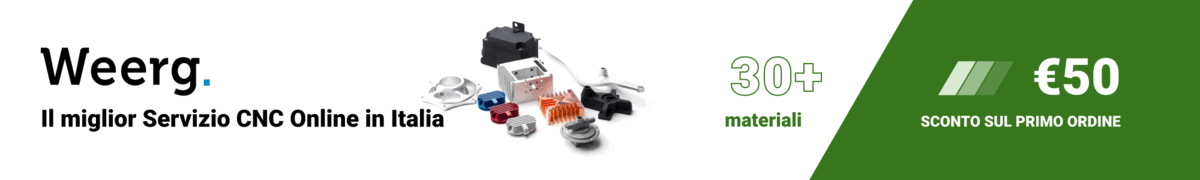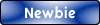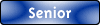io uso un setup simile al tuo, solo che invece di usare estlcam come controller utilizzo candle su ambiente linux
mi ci trovo meglio rispetto al controller di estlcam.
Comunque devi tarare il feedrate e le accelerazioni dei vari assi.
Citando la guida di configurazione sul git ufficiale di grbl
$110, $111 and $112 – [X,Y,Z] Max rate, mm/min
This sets the maximum rate each axis can move. Whenever Grbl plans a move, it checks whether or not the move causes any one of these individual axes to exceed their max rate. If so, it'll slow down the motion to ensure none of the axes exceed their max rate limits. This means that each axis has its own independent speed, which is extremely useful for limiting the typically slower Z-axis.
The simplest way to determine these values is to test each axis one at a time by slowly increasing max rate settings and moving it. For example, to test the X-axis, send Grbl something like G0 X50 with enough travel distance so that the axis accelerates to its max speed. You'll know you've hit the max rate threshold when your steppers stall. It'll make a bit of noise, but shouldn't hurt your motors. Enter a setting a 10-20% below this value, so you can account for wear, friction, and the mass of your workpiece/tool. Then, repeat for your other axes.
NOTE: This max rate setting also sets the G0 seek rates.
$120, $121, $122 – [X,Y,Z] Acceleration, mm/sec^2
This sets the axes acceleration parameters in mm/second/second. Simplistically, a lower value makes Grbl ease slower into motion, while a higher value yields tighter moves and reaches the desired feedrates much quicker. Much like the max rate setting, each axis has its own acceleration value and are independent of each other. This means that a multi-axis motion will only accelerate as quickly as the lowest contributing axis can.
Again, like the max rate setting, the simplest way to determine the values for this setting is to individually test each axis with slowly increasing values until the motor stalls. Then finalize your acceleration setting with a value 10-20% below this absolute max value. This should account for wear, friction, and mass inertia. We highly recommend that you dry test some G-code programs with your new settings before committing to them. Sometimes the loading on your machine is different when moving in all axes together.
quello che puoi fare è far fare alla tua cnc un movimento G0 X200 cambiando prima con il parametro $110 il max feed rate. Per esempio parti prima con $110=1000. Se fa il movimento correttamente senza andare in stallo (motore che fischia senza girare) allora puoi aumentare il valore $110.
Supponiamo che arrivato a $110=3000 il motore vada in stallo quando esegue G0 X200.
Questo è allora il tuo limite. Consigliano di mettere una velocità massima di circa 80% del limite quindi il tuo limite sarà 2400.
Per le accelerazioni stessa cosa, solo che le accelerazioni determinano quanto velocemente il tuo asse raggiunge il feed massimo.
Anche qua si ripete lo stesso movimento aumentando volta volta il valore massimo del parametro accelerazione relativo all'asse da calibrare.
Quando ti va in stallo il motore quello è il limite di accelerazione, e puoi mettere come valore del parametro un valore circa dell'80% del tuo limite.
Prova così per tutti gli assi e vedi cosa riesce ad ottenere