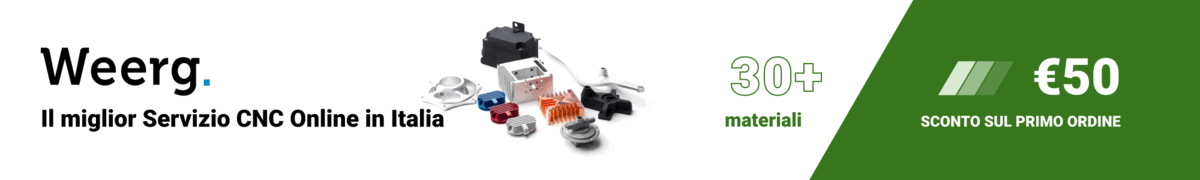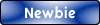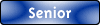ho un fresa cinese 6040 con un controller BSMCE04U (USB) che uso con mack3, driver DM542, inverter 400hz per mandrino da 1.5kw.
Volevo aggiungere un modulo laser a diodi (guardavo i modelli Neje) per semplici lavori...
qualcuno è riuscito ad implementarli?
Il laser funziona sia in TTL che PWM,
come dovrei collegarlo?
un dettaglio di come funziona il PWM del laser:
Codice: Seleziona tutto
[size=85]PWM signal specification
You may be wondering what PWM model should be entered for the laser module is the correct one. This article will answer your doubts.
PWM has the following three parameters:
1. PWM frequency
2. PWM high level voltage
3. PWM high level drive capability
1. PWM frequency: 0~20KHz
Our laser driver supports a drive frequency of 0-20KHz. In general, 1KHz is enough. Therefore, our laser module has good frequency compatibility.
2. PWM high level voltage: 3.3~12V
PWM high-level voltage can be 0~12V, even 12V voltage will not damage our laser module, so our module is very compatible with PWM high-level voltage.
3. PWM high-level drive capability
In order to prevent interference from accidentally starting the laser, our laser has strict requirements on the PWM high-level drive capability. The internal circuit is shown in the figure:
Because of the addition of pull-down resistors and current-limiting resistors, the high-level drive capability of the input PWM is required to be at least greater than 1mA. 10mA is recommended
How to test if my PWM meets the requirements?
1. First test that the laser can work normally (disconnect the PWM input, and short-circuit the PWM lead of the module with 12V. The full power operation means that there is no problem with your laser.)
2. Connect the module's PWM with your PWM output device, such as arduino, etc.
3. Output 100% power of your PWM output device
4. Use the voltage range of the multimeter to measure the voltage on the PWM input line of the module
5. If the voltage is greater than 3.3V, it means your PWM output device is working normally, otherwise it is abnormal
6. If the voltage is too low, you need to make some changes, such as connecting the IO of the output device directly to the PWM pin of the module.
It is also very important: connect the GND of the PWM device and the GND of the power supply of the module together[/size]